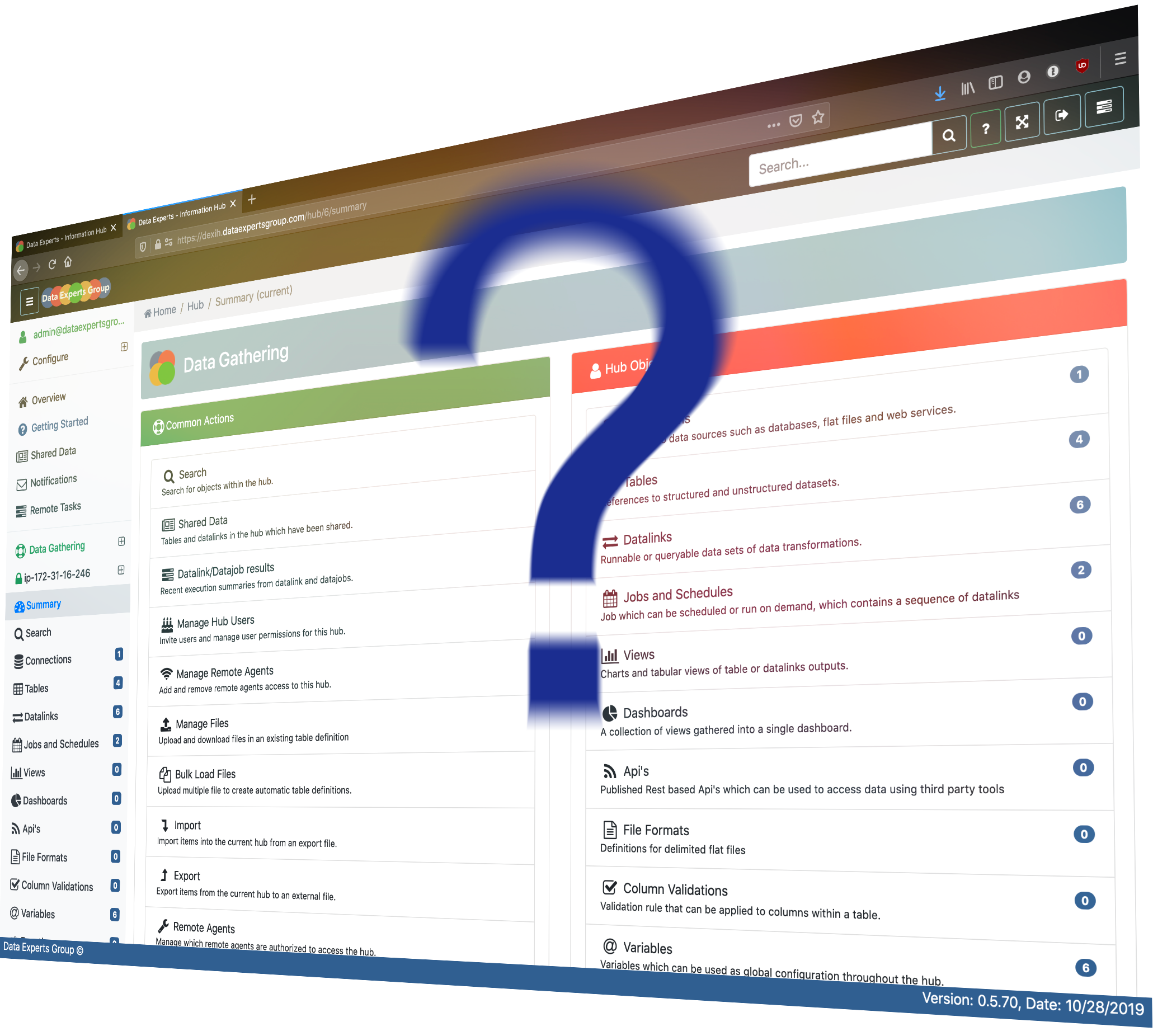
Tutorials
Before starting the tutorials, ensure that you are ready to go with the getting started guide.
Create a staging datalink
A staging system allows you to move data from production systems into a “staging” area which can be used for more intensive processing and analytics. This tutorial shows you how to create a simple datalink that loads data from a source table into a staging environment.
Encrypting / Decrypting Data
The integration hub has a number of built in security features including a strong encryption system. This tutorial shows you how to encrypt and decrypt table column using the “Secure Flag” attribute.
Loading data from a flat file
This tutorial shows you how to load data into a target table using a flat file (csv in this scenario) as the data source.
Create a Datalink Group
This shows you how to use the group transform by categorizing a list of movies by running time, and then grouping them and creating an aggregated count.
Joining a table in a datalink
This tutorial shows you how to use the join transform to link two tables together.
Creating a Datalink Mapping
The mapping transform is used to map columns and apply functions. This tutorial shows you how to create various types of mappings using the mapping transform.
Using the Row transform
The rows transform is used to generate additional rows based on the results of a function. This example uses the row transform to pivot a dataset where the months are columns, into a month as each row.
Loading data from a web service
External web services can be used to augment data. This tutorial shows how to connect to a stock web service and lookup a stock value.